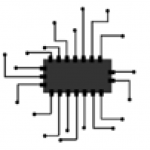What are the best web browsers for Windows in 2022?
We do a lot of things in a computer browser, the most important thing is to surf the internet which means we have to have a computer browser. Many browsers are now available to us but some of them are very useful to us because there are so many interesting features in it as well as one beyond the other, let’s find out something which is best Web Browsers for Windows.
The fact about a Web browser works like transferring and gathering information from Hypertext Transfer Protocol of text, image and videos which defining in a consistent format. The Web browser displays the shared information in a consistent format, So users can view any where in world.
5. Brave Browser:
It is an open-source web browser and it is based on a chromium-browser. When you launch brave browser its looks very beautiful and minimal interface, some widgets also show which was quite useful.
Features of Brave Browser:
- Beautiful interface
- Tracking and ad blocking (But not much)
- Adding Brave Talk in card feature of customization can make private video calls.
- A new feature called Brave Wallet supports to hold crypto (choice is yours)
- Supports Google Chrome Extensions (try it once, if you needed)
Try for it click to Brave Browser
4: Microsoft’s Edge:
Many windows users well know about this browser because it’s preinstalled with Microsoft’s Windows Operating System. In Microsoft’s Windows 10 Operating System the browser tries to forcefully put the default browser. This is a better version of Internet Explorer and Microsoft is trying to compete with Google Chrome with this browser. Microsoft Edge is a chromium-based browser, it’s very responsive and fast load. Supports cross platforms like Microost’s Windows, Apple’s macOS, Apple’s IOS and Google’s Android.
Microsoft’s Edge Features:
- Recently introduced a new feature which came using that we can save money in shopping using shopping in Microsoft Edge.
- Better Privacy and Safety features.
- The Bing Search Bar is the default homepage.
- Quick Links of most visited websites.
- A special feature is called read aloud.
Try for it click to Microsoft’s Edge Browser
3. Apple’s Safari Browser:
This Browser comes preinstalled with Apple’s macOS like Internet Explorer and Microsoft’s Edge comes with Microsoft’s Windows Operating System. Safari Browser is controlled by Apple, so it’s having a lot of Privacy and Security features. The browser is very lightweight and load’s websites fast.
Safari Features:
- Consumes less RAM and battery optimization compared to other browsers.
- Simple user interface with minimalistic style with a lot of options.
- Optimized homepage and supports major extensions.
- Best Privacy and Security Features.
Try for it click to Apple’s Safari Browser
Check out some popular key post
2. Mozilla Firefox: Best Web Browser for Windows
The browser which the most popular and favourite browser for many of us. It is an open web source browser and it since a long time available from 2002. It is not a chromium-based browser.
Firefox Features:
- Picture and Picture Mode.
- Build-in Screen capture tool and reader mode.
- Fully customizable and having a lot of themes offers a much experience.
- Mozilla Firefox also has features like Microsoft edge of reading aloud.
Try for it click to Mozilla Firefox
Related Questions:
Best web browser for windows
Best web browser for Windows XP
Best web browser for gaming pc
What is the best web browser for Windows XP
Best web browser for windows 11
What is the best web browser for windows vista
Some Web browsers trying to occurring place in list Web Browser for Windows
Tor Browser
It’s a fully open-source web browser and it’s difficult to track data and can anonymous activities. It supports more platforms like Windows, macOS, Linux and Android. Many people talk about Tor Browser which is using hackers, but it’s a more powerful browser so white hat, black hat and Grey hat hackers are using it.
Try for it click to Tor Browser
Opera:
It is also a popular browser that is loaded with a lot of features and many people would be using it. Opera is having a free built-in VPN, It supports all major platforms.
Try for it click to Opera Web Browser
Now coming to the best web browsers for Windows…
1. Google Chrome: Top one list in Web Browser for Windows
The most popular and default browser for many users with made life easier undoubtedly. Google Chome owns 65% of the browser market share and many people use it day by day increasing. Many users call it a RAM eater browser and many memes are rounding in social media. Of course, it consumes a lot of RAM and battery, But its user interface is really easy and nice.
Chrome Features:
- Lots of extensions and a big library of extensions.
- The interesting thing is supporting cross-platform synchronization of all your data of yours.
- Supports major platforms.
- User interface (everybody can understand)
- Incognito Mode (if you want to browse without history and don’t want activity of websites tracking)
Try for it click to Google Chrome
Described here are just a few of the best web browsers for Windows, with some useful features included. There are many more web browsers but the ones mentioned here are as useful to us as day to day tasks.