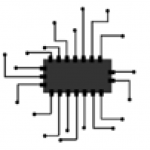How To Install POS Thermal Receipt Printer Driver On Windows
POS Printer (Point of Scale) or direct POS Thermal Receipt Printer. We can simply identify these printers when going to a shopping mall or any supermarket. We can see the machine prints our bill receipt. These types of POS printers are rarely used because they work for billing purposes. This post is related to installing the POS thermal USB receipt printer driver or thermal receipt printer driver download on the windows platform.
The POS printer process of digital image printing technology by selectively heating coated thermochromic paper or thermal paper.
The printer is very small, tiny and at speed for suitable retail or various printing receipt purposes. It is the father of Dot Matrix printers and uses less power consumption.
All the fine but why do we discuss this POS USB receipt printer, various vendors are manufacturing POS printers, but users are difficult to identify the particular printer model and install drivers.
Then on the situation, I will search for many websites and finally, I got one.
Today easy things bring the drivers and installation process to POS terminal printer.
The process of installation is simple and easy.
This driver supported many major POS USB receipt thermal printers like TVS, Brother, EPSON, MAYA, GOODSON and more.
I tested with TVs RP 3160 Star, 3150 Star and Brother QL 700.
POS Thermal Receipt Printer Driver
Requirements:
Microsoft’s Windows working platform (windows operating system).
POS printer with the perfect working USB cable for connectivity to the computer.
⇒Google Drive Link For POS Printer Driver Download⇐
This driver tested and worked with TVs thermal printer rp 3160 star driver for windows 7
Instructions for installing POS Thermal USB receipt printer Driver:
- Download and extract the POS printer driver software from above the link.
- Install with administrator rights (run as administrator)
- Go to Drivers and Printers in Start Menu Find the POS thermal printer and set it as default.
- Right-click on the printer, go to the printer properties and click the print test.
- If you did not get the print for an activity of the print test, cause: check the printer connectivity and power on the printer.
- Note: Some printer may not works using this driver, on that situation please check the printer manufacturer’s website and find the supported drivers, and install them using the above procedure.
Here are some popular brands of POS thermal printer drivers, you can find these links to help with your work.
Branded thermal receipt printer driver download
Epson thermal printer driver: Offical Page Drivers List
Zebra lp2844 driver: LP 2844 DESKTOP PRINTER SUPPORT
Zebra ZP 450 driver: ZP450 DESKTOP PRINTER SUPPORT
Star tsp100 driver: Offical Site Support Page
Hoin printer driver: Offical site Support Page