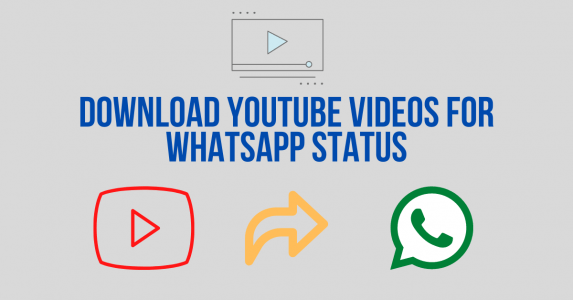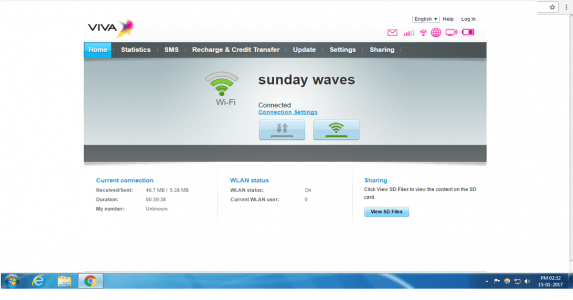Believe it or not, YouTube has become a party in the lives of most mobile users. Importantly, people forget the time by looking at the videos and shorts that come with it. Many people save and watch videos again and again, as well as share them with some friends. We’ll share friends’ favorite videos on YouTube, but some even put those videos on WhatsApp status and get screwed. However, many people do not know how to download their favorite YouTube videos and get status on WhatsApp. But now Let’s find out how how to download youtube videos for WhatsApp status.
I will explain it to you here in a simple and easy manner that I am familiar with. Let me know in the comments if it’s easier than this.
How to download YouTube video for WhatsApp status
Follow the steps to do.
First of all search on YouTube if you want this video
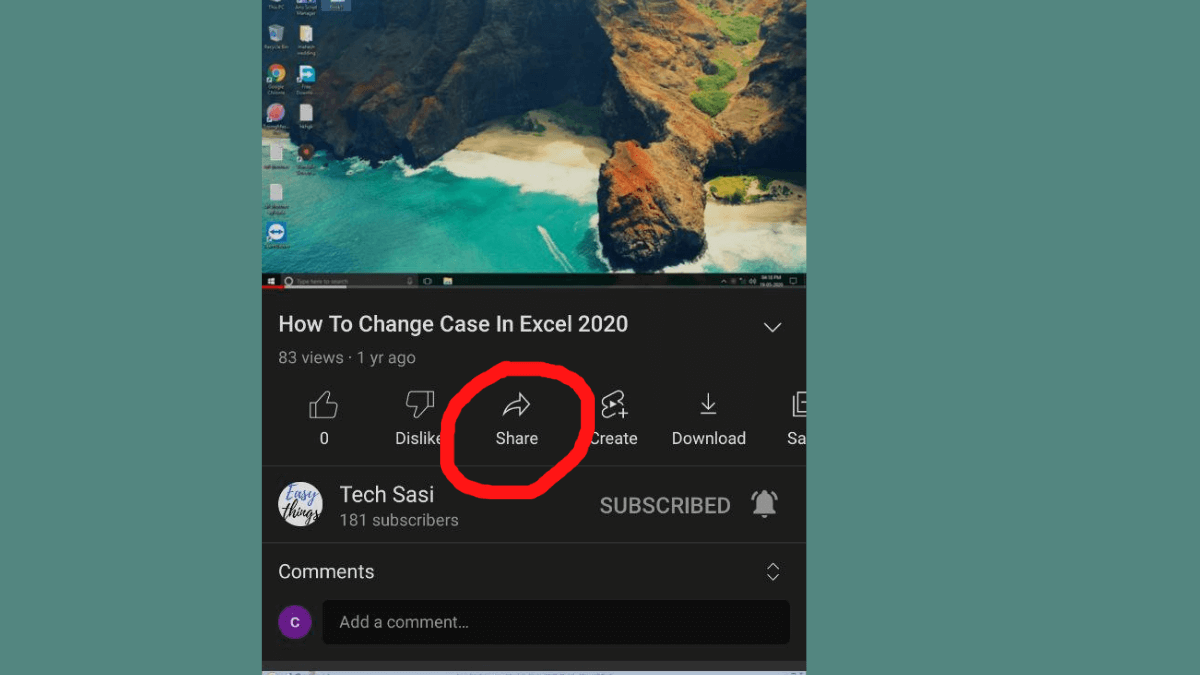
Then copy the video link.
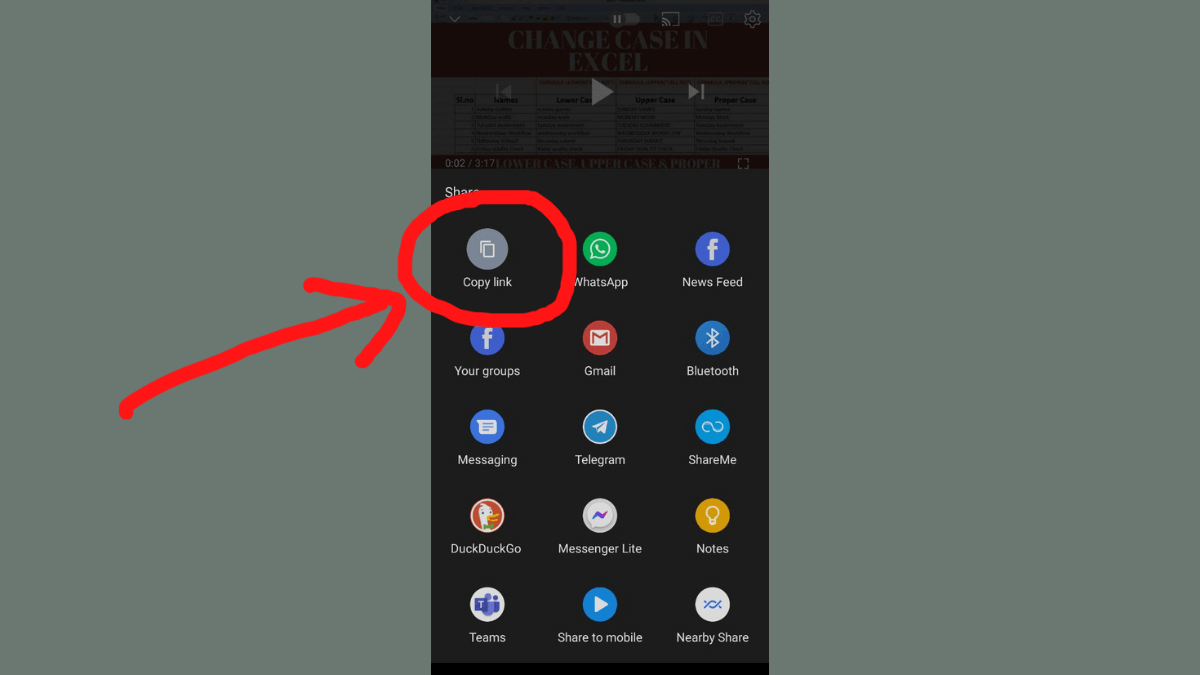
Once the link to the copied video is given here, go to the website and paste it.
Website Address: savefrom.net
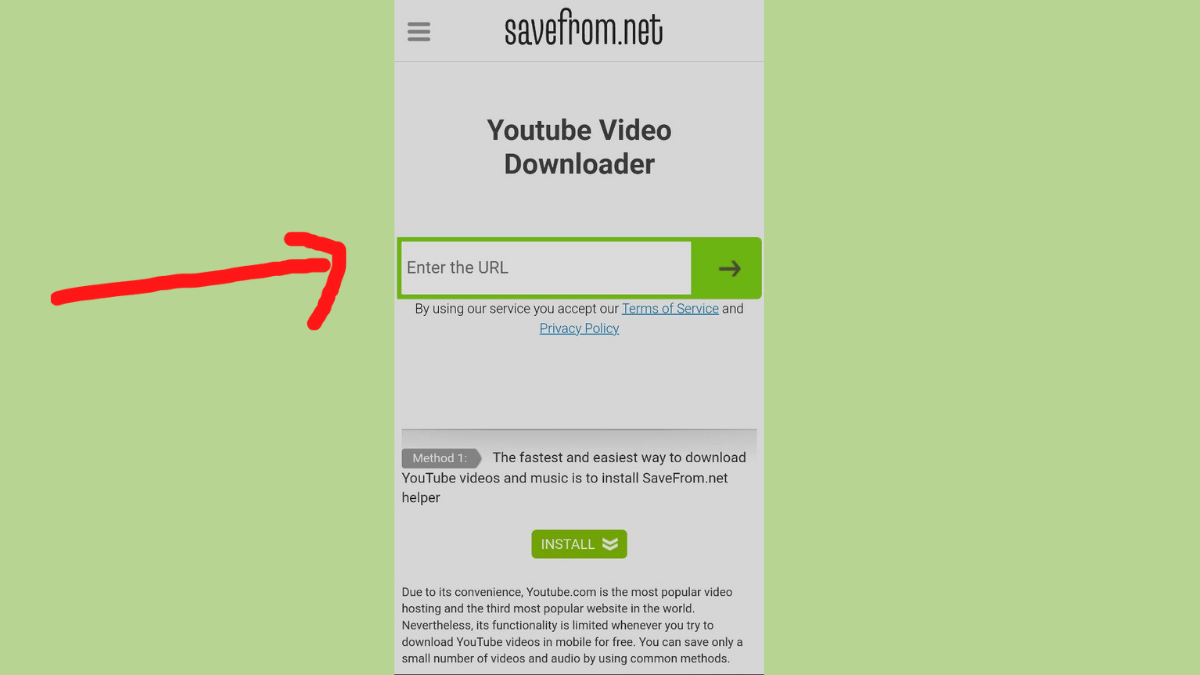
Download it in the format you want on this website.
Intreseting Topics:
Free Design Tools for Social Media Graphics
Remove Unwanted Objects From Any Photo
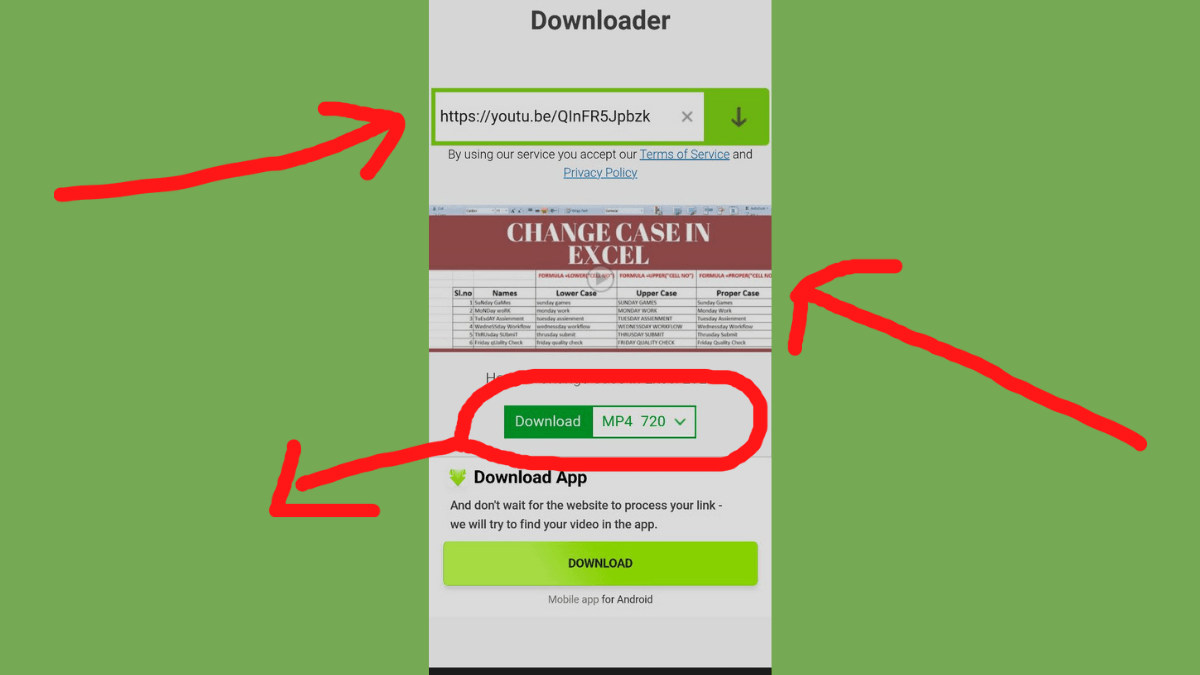
Look for the downloaded video in your gallery, where the downloaded video will appear.
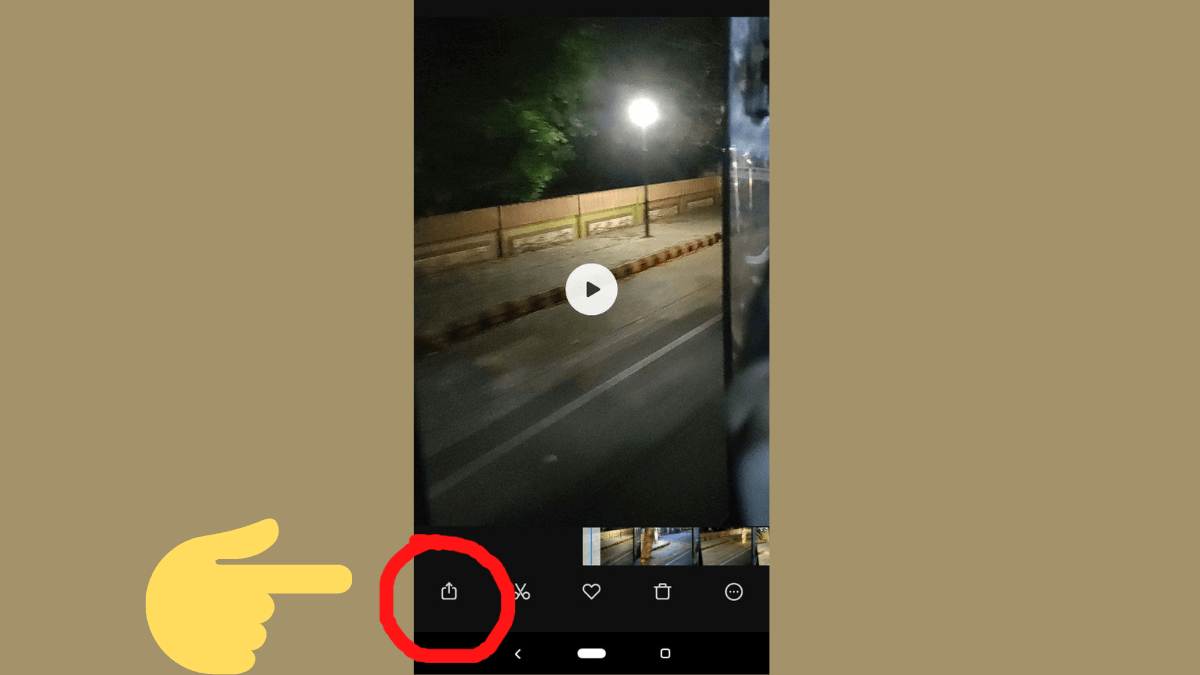
Long press the letter that opened the video and you will see the share button. It looks different on different mobiles. Look for the share button.
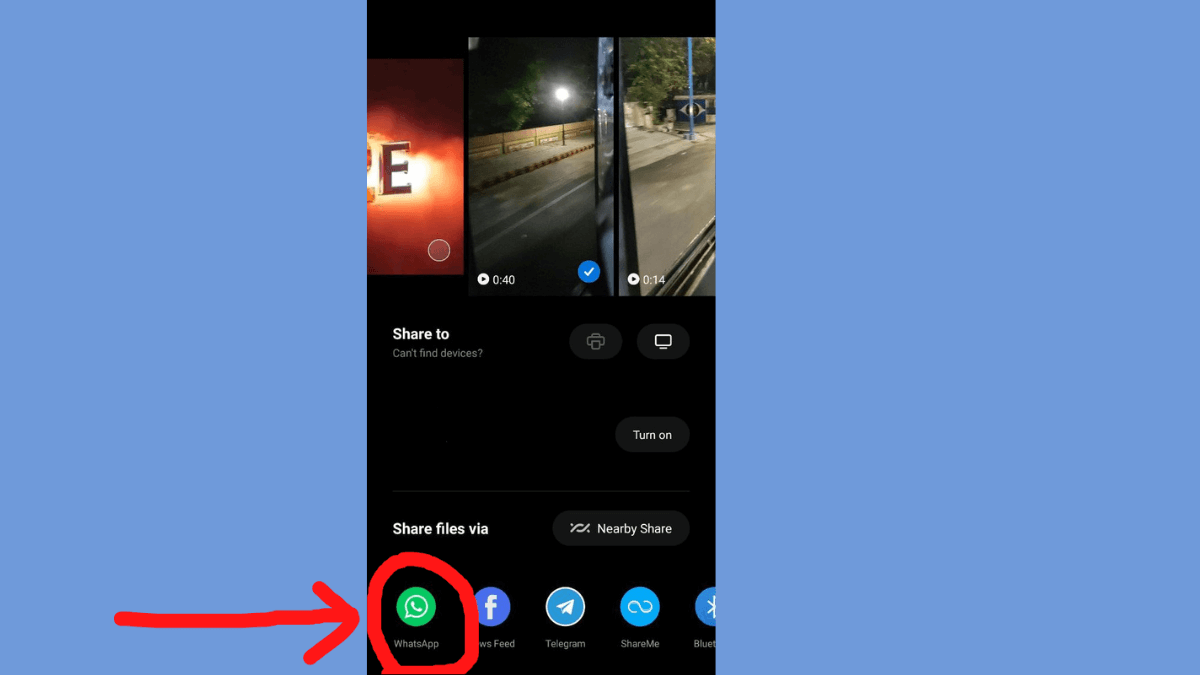
There you will also find WhatsApp in Share Options if you have WhatsApp installed on your mobile.
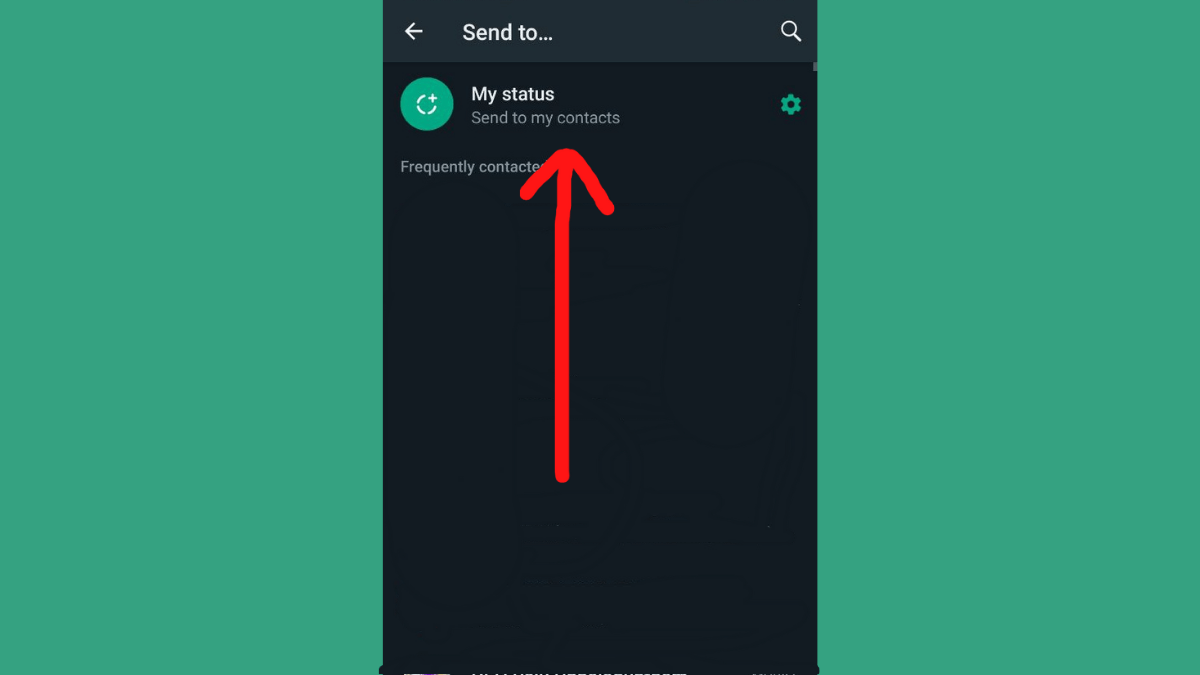
As soon as you select WhatsApp you will see your WhatsApp status wall. Click on the My Status option there.
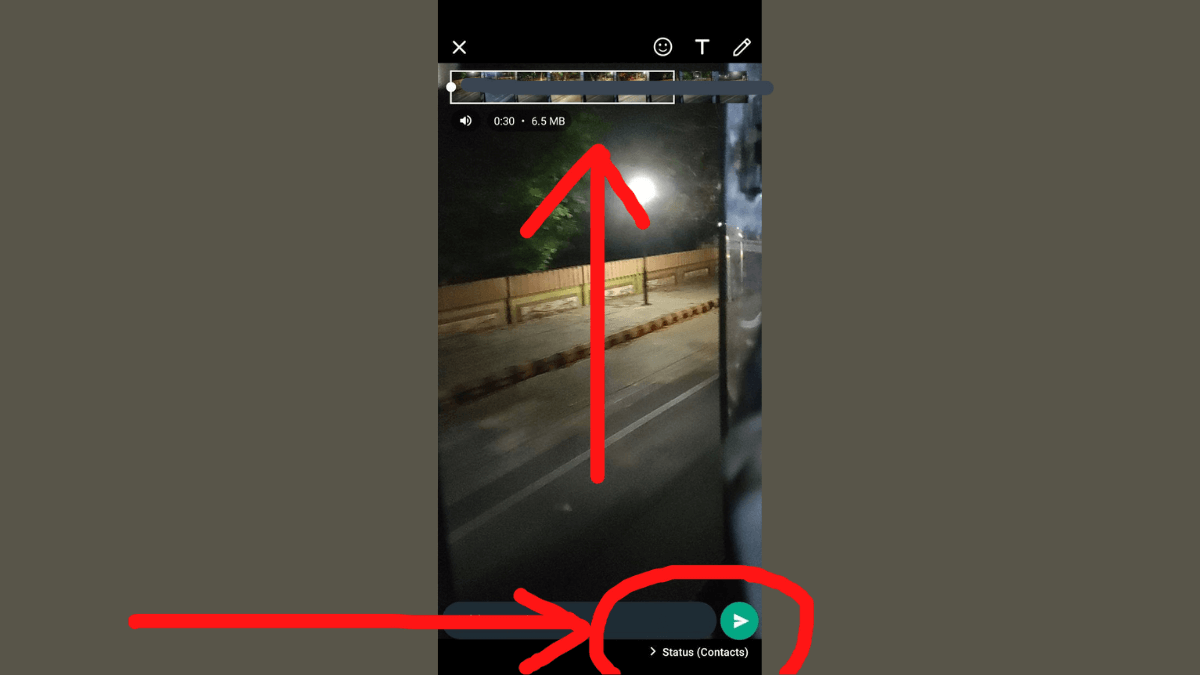
Select which part of the video you want to share. Only a maximum of 30 seconds of video can be shared on WhatsApp status.
But if the video you want is longer than 30 seconds, please share again. In the manner described here. (But when sharing a video, do it first for 30 seconds and then go for the remaining 30 seconds.)