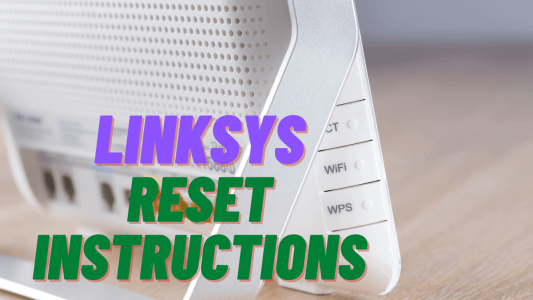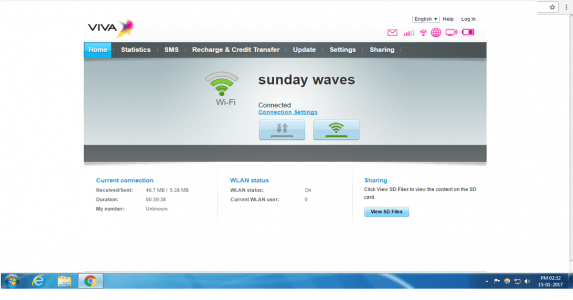There might be a number of reasons why your Linksys RE6800 extender isn’t working. Let’s try to find some of the most frequent router and extension issues.
Major issues:
- Having problems with setup or login?
- When a website URL is not working, it might be frustrating.
- Establishing a connection with numerous devices at the same time is a problem.
- Incapable of resolving internet problems
Because of these issues, the extender is sometimes unable to expand the network, resulting in DEAD ZONES being active. If you’re having trouble with the Linksys RE6800 Setup or with your internet, try disconnecting and reconnecting it first. If it doesn’t work, restart your computer system to see if that helps. Then disconnect your modem for at least 10 seconds before plugging it back in.
Linksys RE6800 Features:
It eliminates dead zones while also expanding WIFI coverage to 9,000 square feet.
This is a range extender that is used to increase the network coverage area and is capable of enhancing existing Wi-Fi up to 9000 square feet so that you can enjoy the benefits of your excellent internet access throughout your house.
Possess the capacity to operate with ANY Wi-Fi ROUTER
The Linksys RE6800 AC1750 Range Extender may be configured to work with any Wi-Fi router, whether it’s your own or one from a service provider.
When installing the Linksys extender, you are not required to make any changes to your home router’s settings. You don’t even need to touch your Wi-Fi router.
Trending Linnks: Free Movie Watching App On Mobile
Dual-Band Connection for Great Speed
Take advantage of the benefits of uninterrupted streaming, online gaming, and many more using this range extender’s simultaneous dual bands.
Data transmission speeds are up to 10 times quicker with the RE6800 AC1750 Range Extender, ensuring a stronger connection between all of your devices.
Linksys RE6800 Reset Instructions
When it disconnects or stops expanding the Wi-Fi signal, you only need to do one thing.
- On the Linksys extender, you’ll find a reset button.
- Simply press and hold it for 10 seconds and it’ll return to factory defaults.
Information on the LED used in the extender.
Green flashing lights: This light signifies:
- Firmware upgrade
- Defaulting to factory settings
- It’s starting up now.
Solid Green: This light signifies:
- It’s all set to go
Solid Orange: This light signifies:
- Connection to the router is shaky and unreliable.
- You should disconnect the extender and move it closer to the router in that scenario.
Why is my panoramic wifi blinking orange
Orange that blinks this light signifies
- It’s either not linked to the router or there’s another issue.
The procedure for updating the firmware
Follow the procedures outlined below to discover how to upgrade the range extender’s firmware:
Step 1: Log in to your range extender’s web-based setup page using any web browser.
The web-based setup page can be accessed in three ways:-
- In the Address bar, type “http://extender.linksys. com.”
- Enter the IP address of the range extender.
Step 2: You’ll be prompted to provide a password. Enter your own password if you’ve changed your password. Otherwise, leave the Password box blank and use the default “admin” password.
Then select Log in from the drop-down menu.
Step 3: On the web-based setup page, go to Administration and choose Firmware Upgrade.
Step 4: There are two ways to upgrade the firmware on the Linksys RE6400.
Automatically Update:
- If there is updated firmware available, the range extender will immediately detect it. If an update is available, click the Update Now button to begin the firmware upgrade.
- Select the Auto-update range extender when enhancements are available checkbox if you want future firmware files to automatically update.
Manual Update:
- If you wish to update the firmware manually, go to Select a File and choose the firmware file you downloaded previously.
- Then select Open.
Step 5: Finally, click Save.
- The upgrading procedure’s report will be shown on the same page.
- Do not interrupt the range extender update operation to avoid any problems.