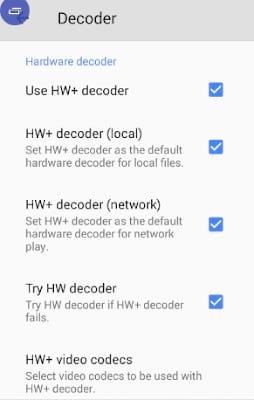MX Player Custom Codec for playing AC3, MLP, DTS or Dolby formats
Watching videos on mobile is more fun, actually, love to watch movies on mobile with MX player custom codec. But the viewing experience depends upon the video playing with audio quality. To view of video different formats are available for achieving effecting watching experience.
MX player app for Android Tips and Tricks to watch videos on mobile. It supports many video formats and gives lag-free viewing experience.
Supports various different formats AC3, MLP, DTS or Dolby formats.
Which usually means that if load high-quality container with favourite TV series, might be unpleasantly surprised that the sound won’t play midair.
 |
| image source from pixabay.com |
Does MX Player Custom Codec Support STS, DTS, Dolby, AC3 and DivX in Movies Play?
Sometimes videos support to play, but no audio because of no codes to support particular formats.
Then has to fix the audio code to install different codes packs, various codec packs are available for amazing MX player.
Here is what have to do to restore full audio codec support with on Android.
How To Do: How To Hack Wifi Internet Connection Using Wifi Password Hacker App A to Z list of Keyboard Shortcuts Keys
Instructions for MX Player Custom Codec Download And Fix Audio:
Step 1: MX Player Codec aio 1.7.32.zip Download file: MX AIO, MX neon, MX tegra2, MX tegra3 and MX x86
Step 2: Check the below of this page and transfer it to the default downloads folder on android phone or tablet.
Step 3: Choose the which version to support your MX player app.
Step 4: List to Custom Codec: MX AIO, MX neon, MX tegra2, MX tegra3 and MX x86
Step 5: Go settings, Decoders and custom codec (end of the list).
Step 6; Browse zip file placed in the downloads or another folder of choice.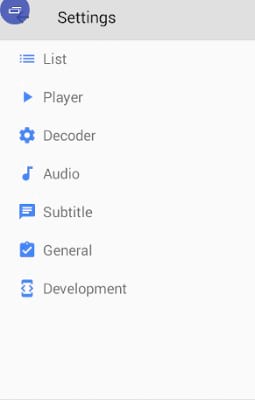 Step 7: It will automatically pick the right codec for the device and restart it to finish the process.
Step 7: It will automatically pick the right codec for the device and restart it to finish the process.
Step 8: To check if the codec pack has definitely been set as default.
Step 9: Go to the tree context menu dots upright, choose help and about, should see it reading “Custom codec 1.7.32” known that the right codec has been installed properly for sure.
Step 10: Enjoy AC3/DTS with HD videos on MX Player.